How to Renew and Upgrade Your APIKeys?
How to Renew and Upgrade Your APIKeys?
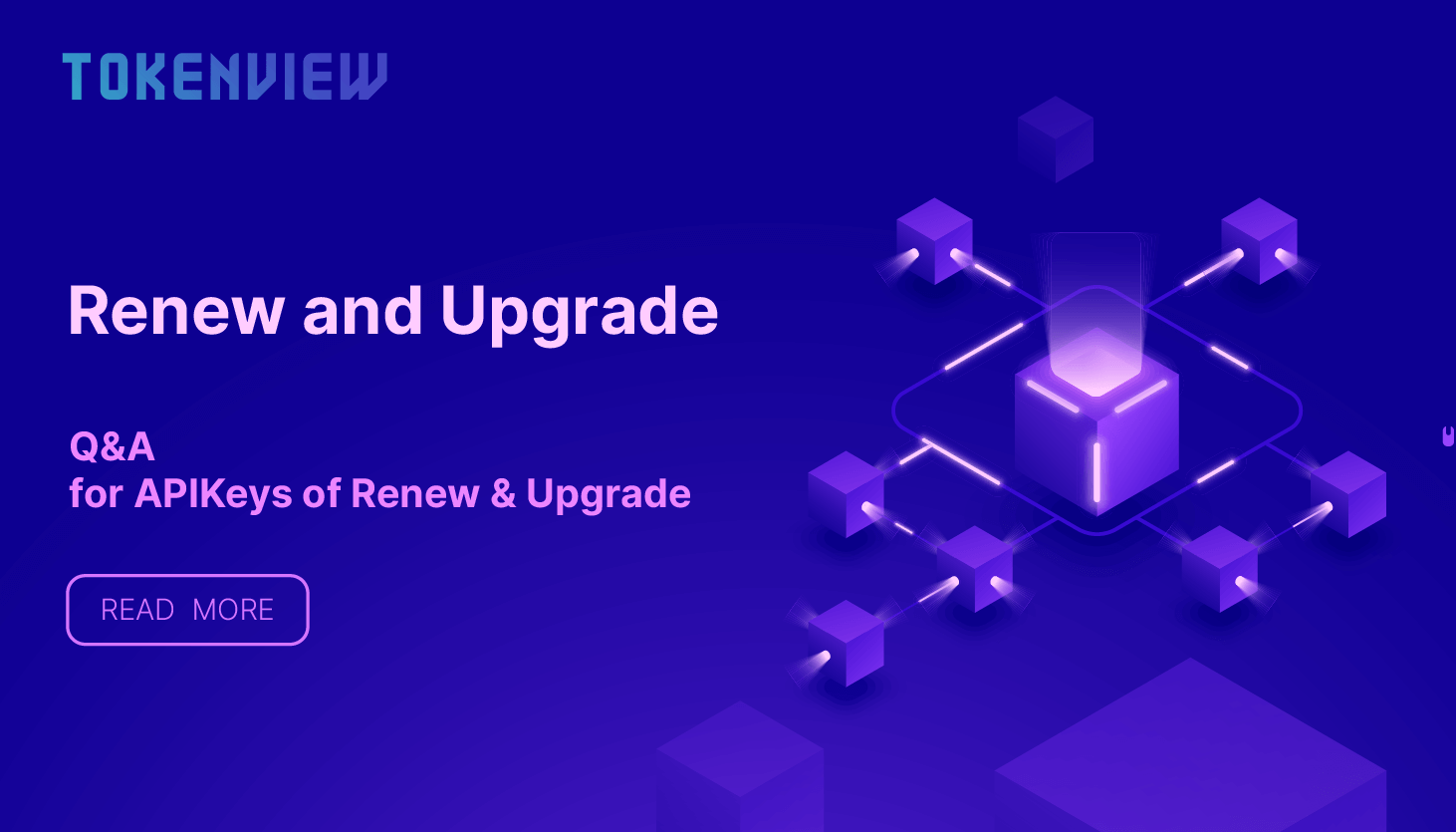
Through this article, you will quickly understand how to renew or upgrade your APIKeys.
Renew your APIKeys
What is Renew?
Renew means to extend the expiration, e.g. when your APIKey is about to expire, you SHOULD renew and extend duration to avoid service interruption.
When to use Renew?
Each APIKey has its own expiration date when you purchase. Once it is about to expire, normally ONE week ahead, you will be asked to 'Renew' your APIKey to ensure you enjoy the consistent service.
How to Renew your APIKey
- Log into your Dashboard.
- Go into your Project and find the APIKey.
- Click 'Renew' and go to the renew page, here you can select 'Duration' to confirm how long you will renew.
- Click 'Add to Cart +' and add a renew order into your cart.
- Click 'Cart' on top right of your Dashboard.
- Click 'Confirm order' to finish the purchase.
- Enjoy Tokenview data service.
How to verify Renew successful?
- Log into your Dashboard.
- Go into your Project and find the APIKey.
- Check the Frequency and Reminder in Plan section.
- Renew is successful if Reminder is changed to your new expiration date.
When Renew take effect?
Once you complete the renew order, your APIKey will be extended to longer time. So 'Renew' will automatically TAKE EFFECT after your previous order finished.
What if you find 'Renew' does not take effect?
Please do NOT hesitate to contact us through any of the following channels:
- Email to support@tokenview.io
- Talk to https://t.me/Nina_Tokenview immediately;
Upgrade your APIKeys
What is Upgrade?
Upgrade is for higher API call frequency or for tracking more addresses, accounts, collections.
When to use Upgrade?
When your business is growing fast, current API plan cannot meet your business requirements, e.g. your call frequency is much more than current plan 600 calls per min. You SHOULD 'Upgrade' your APIKey to get more access frequency or track more addresses, accounts, collections.
How to Upgrade your APIKey
- Log into your Dashboard;
- Go into your Project and find the APIKey;
- Click "Upgrade" and go to the upgrade page, here
- You can select "frequency" to confirm the access rate you will upgrade to;
- You can select "duration" to confirm how long you will upgrade;
- You can select "frequency" to confirm the access rate you will upgrade to;
- Click 'Add to Cart +' and add an upgrade order into your cart;
- Click 'Cart' on top right of your Dashboard;
- Click 'Confirm order' to finish the purchase;
- Enjoy the upgraded usage of Tokenview data service.
How to verify Upgrade successful?
- Log into your Dashboard;
- Go into your Project and find the APIKey;
- Check the Frequency and Reminder in Plan section;
- Upgrade is successful if Frequency is the new value you set and Reminder is changed to new expiration date.
When Upgrade take effect?
Upgrade will take effect immediately after you finished the purchase.
What if you find 'Upgrade' does not take effect?
Please do NOT hesitate to contact us through any of the following channels:
- Email to support@tokenview.io
- Talk to https://t.me/Nina_Tokenview immediately;